WAEC Result Checker and Resolve Common Issues with www.waecdirect.org: Looking for how to check your WAEC Result for 2025? Here’s a guide to check your WAEC 2025 result on www.waecdirect.org using your registration number, SMS, or scratch card. You can access the 2024/2025 WASSCE results through the official WAEC portal by using your West African Examination Council (WAEC) exam number.
The WAEC May/June 2025 results are now available on www.waecdirect.org. Candidates can log in to check their results online, and there’s an option to use SMS as well. Follow the steps provided here to easily check your results.
The West African Examination Council (WAEC) has announced the release of results for the 2025 West African Senior School Certificate Examination (WASSCE). All candidates are advised to go to the WAEC result portal to view their scores in various subjects.
If you’re wondering, “How do I check my WAEC result?” or “When will WAEC 2025 results be out?” you’re in the right place. We have all the answers you need.
When Will WAEC Result 2025 Be Released?
The WAEC 2025 results were released on August 4, 2025. That’s when WAEC uploaded the results of candidates who took the WASSCE and activated the WAEC direct portal for result checking.
Is the WAEC Result for 2025 Out?
Yes, the WAEC 2025 results are out! Candidates can now check their results on the official WAEC portal. Simply log on to www.waecdirect.org and view your scores for each subject you registered.
There are several ways to check your WAEC result, including SMS, registration number, or using a scratch card. You can access your results from either a desktop or mobile device, and you can print it out at any nearby cyber café or business center.
How to Check WAEC 2025 Result Online
Follow these steps to check your WAEC result for free:
- Visit the official WAEC site: www.waecdirect.org.
- Enter your exam number.
- Choose the exam year (e.g., 2025).
- Select “School Candidate Result” (or “Private Candidate Result” for GCE).
- Enter your PIN and serial number.
- Click “Submit.”
Your result will then appear on the screen. If you have any issues, visit www.waecinternational.org/complaints or www.waecnigeria.org.
How to Check WAEC Result via SMS
To check your WAEC 2025 result through SMS, follow these steps:
- Open your SMS app.
- Type this format: “WAECExamNoPIN*ExamYear.”
- Send the message to 32327.
- Wait a few minutes to receive your result via SMS.
We wish you the best in your WASSCE results! If you’ve successfully checked your WAEC result, share your experience in the comments below. If you face any challenges, feel free to contact WAEC using the links provided.
To receive updates on WAEC result checking, leave a comment, and we’ll notify you of the latest news from WAEC.
Complaint Portal for Candidates Whose Results Were Withheld/Held
The complaint portal for candidates whose results were withheld or held is still active. Affected candidates can click the link below to lodge their complaints or submit their defence, and view the added features:
https://waecinternational.org//complaints
If Your WAEC Result Was Withheld
If your WAEC result is withheld, don’t panic or lose your head.
Just follow these steps and stay ahead:
As a school candidate, kindly contact your school.
They’ll guide you through the WAEC rule.
But if you’re a private candidate, don’t worry
Use the complaint portal link with care.
After lodging your case, be calm as you wait for the process of your result.
Wait four weeks or more and regularly check the official WAEC website for information and directions.
That’s the best path you should choose.
Stay calm, stay informed — your result may soon be restored, if you are not found guilty of malpractice.
See the link for result withheld issues click to start
Common Errors and Challenges When Checking WAEC Results and How to Fix Them
Checking your WAEC results can be both exciting and stressful. Many students face issues during the process, but with the right guidance, these problems can be solved. Below, we highlight common errors and provide solutions.
1. Incorrect PIN or Serial Number
This is a common mistake, and it can block access to your results.
How to Fix:
Double-check your PIN and serial number before submitting. Enter them exactly as they appear on your scratch card or e-PIN voucher. If the PIN is wrong, buy a new e-PIN.
2. Using an Expired e-PIN
An expired e-PIN will not work when checking your results.
How to Fix:
Ensure your e-PIN is valid. If it’s expired, purchase a new one from a trusted vendor.
3. Incorrect WAEC Examination Type
Choosing the wrong exam type, like selecting “Private Candidate Results” instead of “School Candidate Results,” can block access to your results.
How to Fix:
Check your exam type before proceeding. If you took the exam in school (May/June), select “School Candidate Results.” If it was a private exam, choose “Private Candidate Results.” Double-check your exam slip if unsure.
4. Browser Compatibility Issues
Sometimes, your browser might not work well with the WAEC results portal.
How to Fix:
Try a different browser or update your current one. Browsers like Google Chrome, Firefox, and Edge are good options. Also, clear your browser’s cache and cookies to improve performance.
Conclusion
Understanding these common errors will help you check your WAEC results smoothly. If you still face issues, be patient and follow the provided solutions. For further help, contact customer support via email at customersupport@vatebra.com or call 01-9049320, 0700VATEBRA (0700 828 3272).

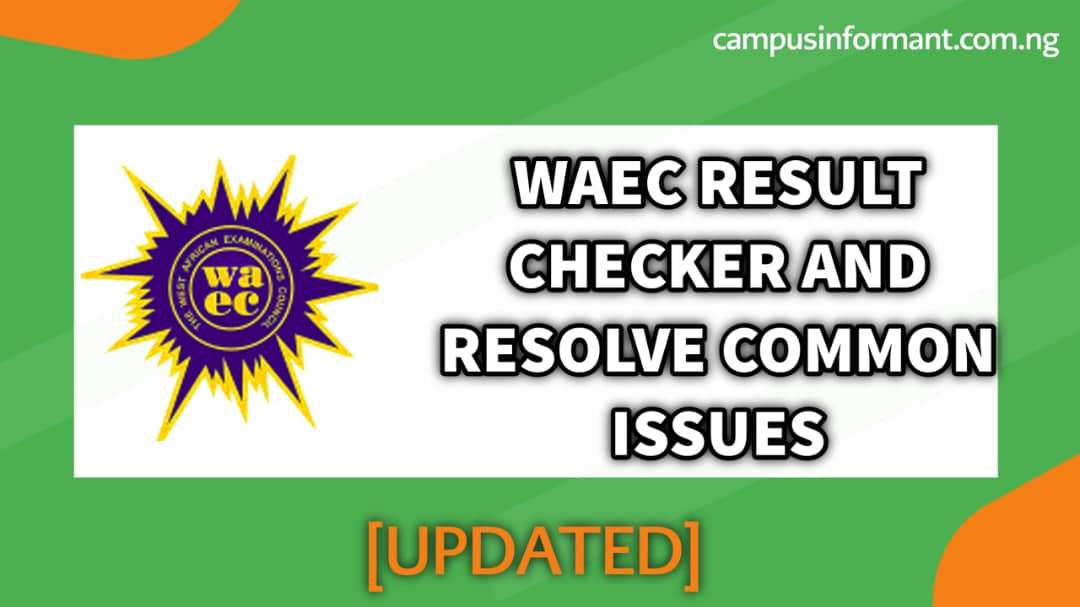
Attention: Get the latest SCHOLARSHIP and SCHOOL Updates on WhatsApp.
👉 CLICK HERE TO JOIN NOW!
Attention: Get the latest SCHOLARSHIP and SCHOOL Updates on WhatsApp.
👉 CLICK HERE TO JOIN NOW!
Attention: Get the latest SCHOLARSHIP and SCHOOL Updates on WhatsApp.
👉 CLICK HERE TO JOIN NOW!
Attention: Get the latest SCHOLARSHIP and SCHOOL Updates on WhatsApp.
👉 CLICK HERE TO JOIN NOW!
Attention: Get the latest SCHOLARSHIP and SCHOOL Updates on WhatsApp.
👉 CLICK HERE TO JOIN NOW!
Attention: Get the latest SCHOLARSHIP and SCHOOL Updates on WhatsApp.
👉 CLICK HERE TO JOIN NOW!
Attention: Get the latest SCHOLARSHIP and SCHOOL Updates on WhatsApp.
👉 CLICK HERE TO JOIN NOW!
Attention: Get the latest SCHOLARSHIP and SCHOOL Updates on WhatsApp.
👉 CLICK HERE TO JOIN NOW!