Understanding Your Admission Status on JAMB CAPS: Congratulations on successfully completing your Post-UTME! Now that you’ve come this far, the next step is checking if your hard work has earned you admission. One of the most reliable ways to do this is through the JAMB CAPS portal, which shows your admission status and allows you to track progress. In this guide, we’ll explain some common terms you may encounter on JAMB CAPS—such as “Admission in Progress,” “Recommended,” and “Not Admitted”—and outline the best steps to take for each one. Let’s dive in!
What is JAMB CAPS, and Why is it Important?
JAMB CAPS (Central Admissions Processing System) is a platform developed by the Joint Admissions and Matriculation Board (JAMB) that allows candidates to view their admission status and confirm if they’ve been admitted to their preferred institution. CAPS serves as a transparent system for verifying that admissions meet the set criteria and lets candidates either accept or reject an offer. If you’re new to the process or want more information, check out our full guide on JAMB CAPS.
Common Terms on JAMB CAPS and Their Meanings
To help you better understand JAMB CAPS, let’s break down some of the common terms you’ll come across:
1. Admission in Progress (AIP)
Seeing “Admission in Progress” on JAMB CAPS can be exciting but also confusing. This status means that the institution you applied to has recommended you for admission, but JAMB is still reviewing the process to ensure it aligns with their guidelines. During this period, both your school and JAMB are evaluating your qualifications to verify that you meet all the requirements for your desired course.
In short, “Admission in Progress” signifies that your application is currently being processed by JAMB. Although this is a good sign, it doesn’t guarantee final admission, as JAMB’s verification is still ongoing.
2. Congratulations to have been offered Admission
When you see “Congratulations, you have been offered admission” on JAMB CAPS or your university portal, it means that your application has been successful. In other words, both JAMB and the institution you applied to have confirmed your eligibility. Moreover, this message signifies that you now have the opportunity to officially accept the admission offer. Once you accept, you can proceed with the next steps, such as paying the acceptance fee and preparing for enrollment.
Simply put, this message means you’ve been selected, and you’re now set to join your chosen institution..
3. Not Admitted
If the status on your JAMB CAPS reads “Not Admitted,” it can be disappointing, but there are reasons why this might occur. This status could mean that your application didn’t meet the minimum cut-off mark, you didn’t achieve the necessary O’level credits, or there may have been an issue with your uploaded results or you haven’t uploaded your O’level result to JAMB portal/Caps. Sometimes the “Not admitted” status in your JAMB caps doesn’t necessarily means that you didn’t reach the Cut-off mark for your preferred course in your institution of choice but it means that admission hasn’t reached your department or to you, if your institution releases another admission list and you are considered, the “Not admitted” showing in your JAMB portal can change to “admission in progress,” and finally after some weeks it will now change to “congratulations you have been offered admission.”
When this happens, JAMB allows you to explore other options through the JAMB Marketplace. This feature lists other universities (often private or new institutions) that may still consider candidates with certain qualifications. If you’re still interested in securing admission this year, the Marketplace might be a valuable option to explore.
How to Check and Respond to Admission Offers on JAMB CAPS
Here’s a straightforward guide to help you check and respond to any admission offers on JAMB CAPS.
Checking JAMB caps Admission on a Computer
1. Open the JAMB E-facility website.
2. Log in by entering your email address and password.
3. Click on “Check Admission Status.”
4. Select the year you took the exam, type in your JAMB registration number, and click on “Access my CAPS.”
5. In the menu, choose “Admission Status.”
6. In your “Admission Profile,” you’ll see your current admission status.
- If you’re offered admission, options to “Accept Admission” or “Reject Admission” will appear.
- If you don’t have an admission offer yet, the options will be greyed out. Keep checking the portal periodically until you see a change.
Checking JAMB caps Admission on a Mobile Device
To check your status on a phone, use Chrome and follow these steps:
- Open the JAMB E-facility website and sign in.
- Choose “Check Admission Status” and provide your details as prompted.
- If you only see a “Welcome” message, switch to desktop mode by clicking the three dots (⋮) in the top-right corner of Chrome and selecting “Desktop site.”
- Then locate “Admission Status” and click “Search” next to your JAMB registration number.
Here, you can view the admission offer, if available, and choose to accept or reject it. Remember, accepting or rejecting an offer on JAMB CAPS is completely free.
Final Steps After Accepting Admission
Once you accept an offer, make sure to print your JAMB Admission Letter. You’ll need this document during your institution’s registration and clearance processes.
How Long Does It Take for “Admission in Progress” to Change to “Admitted”?
Typically, the transition from “Admission in Progress” to “Admitted” can take between two to three days. However, processing times may vary depending on factors such as JAMB’s verification timelines and the institution’s review process. In some cases, it might take longer for JAMB to make a final decision, especially if additional checks are required.
If your status remains as “Admission in Progress” for an extended period (over a month), there may be specific reasons for this delay, and you might want to investigate possible solutions.
What to Do If “Admission in Progress” Stays for Too Long
If you’ve been seeing “Admission in Progress” on your CAPS portal for over a month, here are a few steps to help speed up the process or address any issues:
1. Verify O’Level Result Upload: Ensure that your O’level results were successfully uploaded to JAMB CAPS. Admission delays often happen if this step hasn’t been completed.
2. Check for Course or Institution Changes: Double-check that no unintentional changes were made to your institution or course preferences, as this could interfere with the admission process.
3. Upload O’Level Results Before Deadline: If your results weren’t uploaded, complete this step as soon as possible before any set deadline.
By taking these actions, you increase your chances of a smoother and potentially faster review.
Frequently Asked Questions (FAQs)
Does “Admission in Progress” Mean You Will Definitely Be Admitted?
No, an “Admission in Progress” status does not guarantee that you’ll be admitted. It simply means that your institution has recommended you for admission, and JAMB is in the process of verifying this. In most cases, however, it’s a strong indicator that your admission may be approved soon.
Recommended Post:
- JAMB subject combination for all Courses (Latest Update)
- How to Upload O’level Result to JAMB Portal (Latest Update)
- JAMB form 2025/2026 Starting Date and updates
- UNN Departmental Cut-off Mark 2024/2025
Can “Admission in Progress” Change to “Not Admitted”?
Yes, this can happen. If JAMB finds an issue with the recommended admission—such as not meeting specific requirements—your status may change to “Not Admitted.” While this can be disheartening, it’s important to remember that there are alternative options, such as applying to institutions listed on the JAMB Marketplace.
My JAMB CAPS Only Shows “Welcome.” What Should I Do?
If your JAMB CAPS portal only displays “Welcome,” this is often due to viewing it on a mobile device. To see the full menu, switch your browser to desktop mode, which should display all options and your admission status.
Key Differences Between “Admission in Progress”, “Not Admitted” & “Congratulations you have been offered admission” in JAMB portal/caps
Here’s a breakdown of what each status means in practice:
- Admission in Progress: This means your school has recommended you for admission, and JAMB is reviewing it. There is still hope for admission, as the decision is pending. Your final status could change to either “Admitted” or “Not Admitted” based on JAMB’s evaluation.
- Not Admitted: This status indicates that your institution has not included you in their list of recommended students, or JAMB has found issues with your admission. For these cases, the JAMB Marketplace is available to explore other admission opportunities.
- Congratulations you have been offered admission: This is the assurance that your admission is now secured, JAMB is the body that is in control of Admission in Nigeria, so if they confirm your admission then it is legit.
How can I login to my JAMB portal/CAPS?
To login to your JAMB account portal/CAPS this is the new link: https://efacility.jamb.gov.ng/Account/Login
Final Thoughts
Understanding the meaning of terms on JAMB CAPS can help you navigate the admission process more confidently. Remember, “Admission in Progress” is generally a positive indicator, though it’s not an absolute guarantee. If your status changes to “Not Admitted,” you still have options to explore. But if your JAMB caps is showing “Congratulations you have been offered admission,” this means your Admission is now secured, because your choice of institution and JAMB has verified your admission.
If you have further questions about JAMB CAPS or need more guidance on what to do next, feel free to reach out through the comment section below!

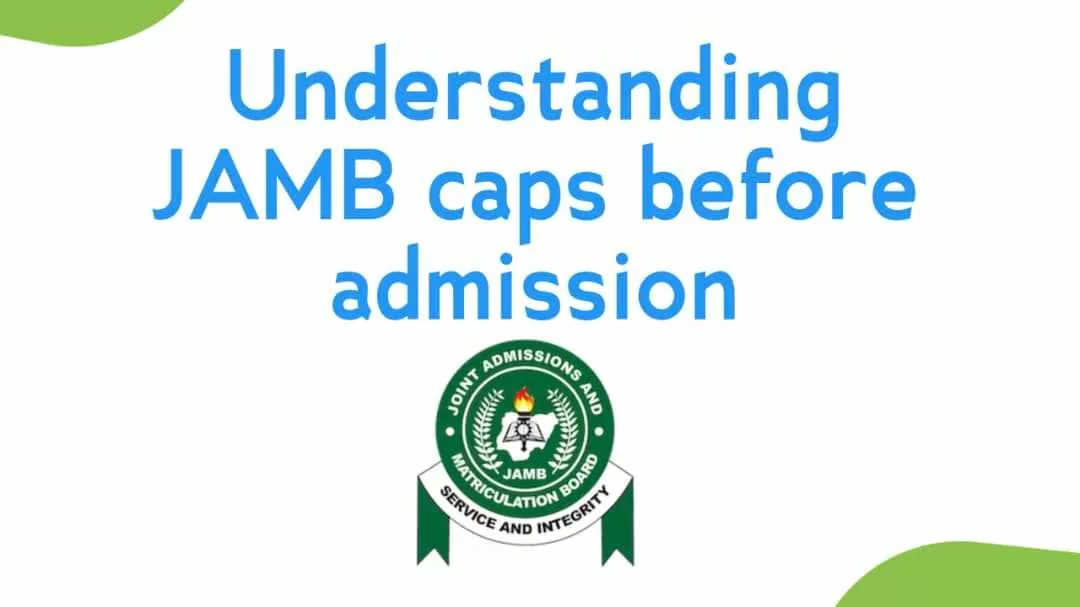
Please what do I do if my jamb email address is lost and the password is forgotten? Is there a way I can change my email or email password?
Please reply needed urgently, thank you
Sometimes it might not be possible to change it but I know that the JAMB office or JAMB CBT center can be of help, I recommend you visit them in their office.
Attention: Get the latest SCHOLARSHIP and SCHOOL Updates on WhatsApp.
👉 CLICK HERE TO JOIN NOW!
Please what can I do to gain admission faster
Attention: Get the latest SCHOLARSHIP and SCHOOL Updates on WhatsApp.
👉 CLICK HERE TO JOIN NOW!
Please how can I check mine
Yes you can check it through the details in the blog or visit JAMB CBT center near you
Attention: Get the latest SCHOLARSHIP and SCHOOL Updates on WhatsApp.
👉 CLICK HERE TO JOIN NOW!
Pls, I made a mistake on my NIN of which I’ve changed but it hasn’t reflected on my jamb caps. Pls will it affect my admission and what has to be done pls 🙏
Attention: Get the latest SCHOLARSHIP and SCHOOL Updates on WhatsApp.
👉 CLICK HERE TO JOIN NOW!
Pls I uploaded(merged) two results on my jamb caps and I registered for post utme with just only one(WAEC only). Pls will it affect my admission?
And also wha must be done 🙏
Ok I will advise to go back to JAMB CBT center to make them rhyme, let the result be same in both Portals
Attention: Get the latest SCHOLARSHIP and SCHOOL Updates on WhatsApp.
👉 CLICK HERE TO JOIN NOW!